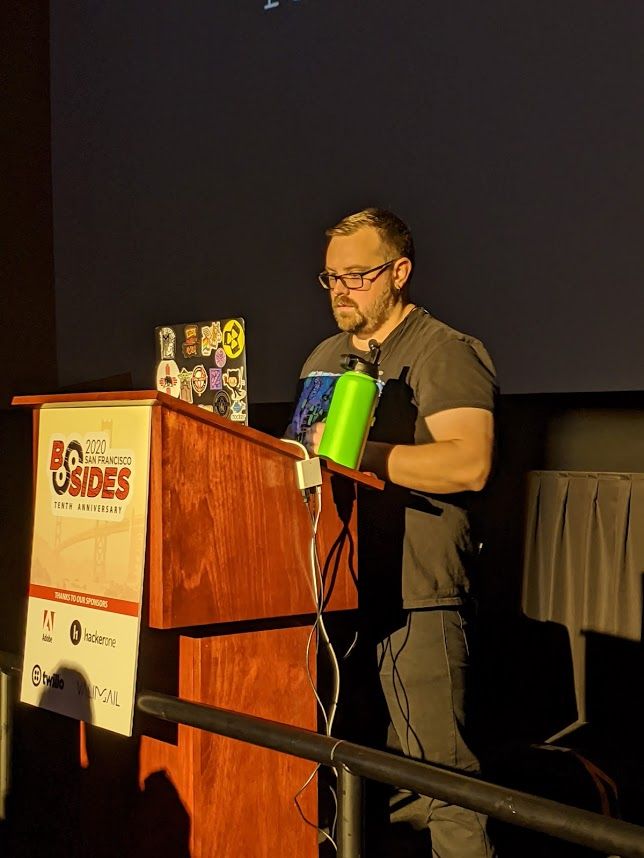
whoami
My name is Jayson, and I work in the offensive security space. I have worked as a Purple Team Lead, Red Team Lead, Penetration Tester, Tool Developer, Cloud Engineer, and System Administrator. I successfully completed my BS-CS at UNM in the Summer of 2016, and am very happy to be done with school. I am passionate about automating offensive security work through tool development and employing devops concepts. I am also interested in APTs (Advanced Persistent Threats) and understanding the motivations behind the creation of nation-state-funded Malware. ...
Chatgpt Cheatsheet
Get ChatGPT Status To check if ChatGPT is up, navigate to https://status.openai.com/.
Password Manager Cheatsheet
Keeper Install CLI client Get the latest version and install the appropriate package: AUTHOR='Keeper-Security' REPO_NAME='Commander' curl -s "https://api.github.com/repos/${AUTHOR}/${REPO_NAME}/releases/latest" \ | jq -r '.assets[].browser_download_url' # wget whatever makes sense to download Upgrade CLI client python3 -m pip install --upgrade keepercommander Login to Keeper Run this command: keeper login When prompted, enter your email, then your TOTP, and finally your master password. Resource: https://docs.keeper.io/secrets-manager/commander-cli/using-commander/logging-in Get a password from the commander shell This particular example will return the password for the entry called gmail.com in the vault: ...
Markdown Cheatsheet
Table of Contents You can use this site to generate the code for you. For example: ## Table of Contents - [Prerequisites](#prerequisites) - [Create](#create) --- ## Prerequisites - Stuff - Things --- ## Create - More stuff - More things Resource: https://stackoverflow.com/questions/11948245/markdown-to-create-pages-and-table-of-contents Add line break Simply add two spaces after the line that you want to break on. Resource: https://stackoverflow.com/questions/26626256/how-to-insert-a-line-break-br-in-markdown Markdown Lint rules in VSCode Rules can be defined in the settings.json: ...
Azure Cheatsheet
Getting Started Install latest version of Azure CLI on Mac brew update && brew install azure-cli Resource: https://docs.microsoft.com/en-us/cli/azure/install-azure-cli-macos Install latest version of Azure CLI on Linux # YOLO curl -sL https://aka.ms/InstallAzureCLIDeb | sudo bash Resources: https://docs.microsoft.com/en-us/cli/azure/install-azure-cli-linux?pivots=apt https://docs.microsoft.com/en-us/powershell/azure/install-az-ps?view=azps-5.5.0 Install PowerShell brew install --cask powershell-preview Run a powershell terminal with: pwsh-preview Update Powershell brew update brew upgrade powershell-preview --cask Uninstall Powershell brew uninstall --cask powershell sudo rm -rf /usr/local/bin/pwsh-preview /usr/local/microsoft/powershell Resource: https://docs.microsoft.com/en-us/powershell/scripting/install/installing-powershell-core-on-macos?view=powershell-7.1 Install Azure PowerShell module For the current user: ...
Packet Capture Notes
Wireshark Filter where the source ip is not 192.168.1.1 ip.src != 192.168.1.1 Filter where the destination ip is not 192.168.1.1 ip.dst != 192.168.1.1 Find packets with a string in them frame contains <thing to search> For example: frame contains google Resource: https://www.cellstream.com/reference-reading/tipsandtricks/431-finding-text-strings-in-wireshark-captures Show hostnames Go to View -> Name Resolution -> Check the box next to Resolve Network Addresses Resource: https://unix.stackexchange.com/questions/390852/how-to-filter-by-host-name-in-wireshark Filter TLS traffic ssl.record.version If you want to only show TLS v1.2 traffic, then you would run: ...
Apache Cheatsheet
Log Responses Install the dump_io mod by running this as root: a2enmod dump_io Add these lines to the bottom of the /etc/apache2/apache2.conf file: LogLevel dumpio:trace7 DumpIOInput On DumpIOOutput On Restart the apache service to enact the changes: service apache2 restart View response data with this command: cat error.log | cut -f8- -d':' \ | egrep -v ' [0-9]+ bytes$' \ | grep -v '^$' | cut -c2- | sed 's/\\r\\n//' Run as an infinite loop: ...
IOS Pentesting Cheatsheet
Jailbreaking At the time of this writing, only up to version 12.1.2 of iOS can be jailbroken. While it is theoretically possible to downgrade the version, it is a giant hassle and I was not able to find a fully working solution over the span of several hours of research. Save yourself some time and just get a phone with an older version of iOS. Jailbreak using Chimera Following the instructions on here: https://cydia-app.com/chimera/ ...
Puppet Notes
Modules Install module on Puppet master /opt/puppetlabs/bin/puppet module install <name of module> Uninstall module on Puppet master /opt/puppetlabs/bin/puppet module uninstall <name of module> Resource: https://www.puppetcookbook.com/posts/installing-modules-from-the-puppet-forge.html List installed Modules puppet module list Resource: https://puppet.com/docs/puppet/5.3/modules_installing.html Show module path Run this on the puppet master: puppet config print modulepath Resource: https://puppet.com/docs/puppet/5.5/dirs_modulepath.html Change module install path By default, puppet module install installs modules into the first directory in the Puppet modulepath, which defaults to $codedir/environments/production/modules. To change this, set the modulepath in /etc/puppetlabs/code/environments/{environment_name}/environment.conf ...
Kali Config
Proxy Configuration Configure proxy (if applicable) by inputting the required values into /etc/environment. It will probably look something like this: http_proxy=www.proxy.com:80 https_proxy=www.proxy.com:80 no_proxy=.proxy.com,localhost,127.0.0.1 Resource: https://askubuntu.com/questions/175172/how-do-i-configure-proxies-without-gui Config apt with proxy (if applicable): touch /etc/apt/apt.conf.d/95proxies Input the required values into this file. It will probably look something like this: Acquire::http::proxy "http://www.proxy.com:80"; Acquire::https::proxy "http://www.proxy.com:80"; Acquire::ftp::proxy "http://www.proxy.com:80"; Restart the server : reboot Welcome back, your proxy should be working now. Celebrate by taking a snapshot. Install all of the updates This will get you the latest and greatest: ...